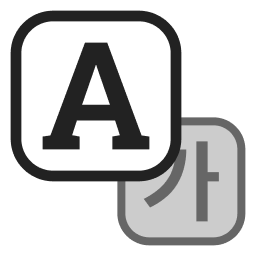NEWS
 NUMINE x Kumami World Partnership AnnouncementWe re thrilled to announce our strategic partnership with KumamiWorld , the all-in-one Web3 ecosystem that s making blockchain accessible to everyone through education, gaming, AI research, and real-time news. Founded in 2025, Kumami World is revolutionizing how people experience Web3 by combining cryptocurrency education, a comprehensive gaming hub, AI research insights, and curated global news into one seamless platform. With an intuitive UI UX designed for effortless onboarding, it empowers users to learn, explore, and earn while connecting with a vibrant global community. NUMINE is an integrated Web 3.0 contents platform and blockchain gaming ecosystem that connects all forms of content across the global landscape with blockchain technology. This collaboration will help lower barriers to entry for blockchain adoption, providing enhanced learning resources, expanded gaming opportunities, and deeper understanding of the decentralized ecosystem for both developers and users. Stay tuned for more updates as we work together to shape the future of decentralized digital experiences! Best regards, NUMINE NUMINE x Kumami World Partnership Announcement was originally published in NUMINE on Medium, where people are continuing the conversation by highlighting and responding to this story.2025.12.19
NUMINE x Kumami World Partnership AnnouncementWe re thrilled to announce our strategic partnership with KumamiWorld , the all-in-one Web3 ecosystem that s making blockchain accessible to everyone through education, gaming, AI research, and real-time news. Founded in 2025, Kumami World is revolutionizing how people experience Web3 by combining cryptocurrency education, a comprehensive gaming hub, AI research insights, and curated global news into one seamless platform. With an intuitive UI UX designed for effortless onboarding, it empowers users to learn, explore, and earn while connecting with a vibrant global community. NUMINE is an integrated Web 3.0 contents platform and blockchain gaming ecosystem that connects all forms of content across the global landscape with blockchain technology. This collaboration will help lower barriers to entry for blockchain adoption, providing enhanced learning resources, expanded gaming opportunities, and deeper understanding of the decentralized ecosystem for both developers and users. Stay tuned for more updates as we work together to shape the future of decentralized digital experiences! Best regards, NUMINE NUMINE x Kumami World Partnership Announcement was originally published in NUMINE on Medium, where people are continuing the conversation by highlighting and responding to this story.2025.12.19 NUMINE Onboarding Announcement: Numi Hunters The Ultimate Idle RPG Focused on Growth, Collection…NUMINE Onboarding Announcement Numi Hunters The Ultimate Idle RPG Focused on Growth, Collection, and Play-to-Earn We are excited to announce that Numi Hunters, a high-octane Idle RPG, is officially joining the NUMINE platform! Unlike traditional RPGs, Numi Hunters strips away complex narratives to focus on what truly matters the thrill of infinite growth and the excitement of loot collection. It is a game designed for players who love optimizing builds and dominating the leaderboard. Key Features of Numi Hunters Infinite Growth via Rebirth Hit a wall? Use the Return system to reset and come back even stronger. Experience the satisfaction of exponential stat growth as you push further into the unknown. Diverse Equipment Enhancement Collect a vast array of unique gear and weapons. Strategically enhance your equipment to find the perfect synergy for your Hunter. Seasonal Play-to-Earn P2E Events Your time and effort translate into value. Participate in seasonal events to earn exclusive rewards and experience the integrated P2E economy. Dynamic 3D Action Enjoy the convenience of an idle system without sacrificing visual quality. Numi Hunters features high-speed 3D combat that remains engaging whether you are playing actively or letting it run in the background. Join the Hunt on NUMINE By joining the NUMINE ecosystem, Numi Hunters players will gain seamless access to the game, exclusive platform rewards, and a chance to compete in a global community. Stay tuned for the official onboarding date. Get ready to enhance, return, and conquer! Best regards, Team NUMINE NUMINE Onboarding Announcement Numi Hunters The Ultimate Idle RPG Focused on Growth, Collection was originally published in NUMINE on Medium, where people are continuing the conversation by highlighting and responding to this story.2025.12.18
NUMINE Onboarding Announcement: Numi Hunters The Ultimate Idle RPG Focused on Growth, Collection…NUMINE Onboarding Announcement Numi Hunters The Ultimate Idle RPG Focused on Growth, Collection, and Play-to-Earn We are excited to announce that Numi Hunters, a high-octane Idle RPG, is officially joining the NUMINE platform! Unlike traditional RPGs, Numi Hunters strips away complex narratives to focus on what truly matters the thrill of infinite growth and the excitement of loot collection. It is a game designed for players who love optimizing builds and dominating the leaderboard. Key Features of Numi Hunters Infinite Growth via Rebirth Hit a wall? Use the Return system to reset and come back even stronger. Experience the satisfaction of exponential stat growth as you push further into the unknown. Diverse Equipment Enhancement Collect a vast array of unique gear and weapons. Strategically enhance your equipment to find the perfect synergy for your Hunter. Seasonal Play-to-Earn P2E Events Your time and effort translate into value. Participate in seasonal events to earn exclusive rewards and experience the integrated P2E economy. Dynamic 3D Action Enjoy the convenience of an idle system without sacrificing visual quality. Numi Hunters features high-speed 3D combat that remains engaging whether you are playing actively or letting it run in the background. Join the Hunt on NUMINE By joining the NUMINE ecosystem, Numi Hunters players will gain seamless access to the game, exclusive platform rewards, and a chance to compete in a global community. Stay tuned for the official onboarding date. Get ready to enhance, return, and conquer! Best regards, Team NUMINE NUMINE Onboarding Announcement Numi Hunters The Ultimate Idle RPG Focused on Growth, Collection was originally published in NUMINE on Medium, where people are continuing the conversation by highlighting and responding to this story.2025.12.18 GhostM Global Wins Best RPG at PlayToEarn Blockchain Game Awards 2025!Hello, NUMINE Community, We are thrilled to announce that GhostM Global has been awarded Best RPG at the PlayToEarn Blockchain Game Awards 2025! The PlayToEarn Blockchain Game Awards has established itself as one of the most prestigious events in web3 gaming since its launch in 2021. This year s competition reached unprecedented heights, featuring over 900 games, 400 creators, and 18 award categories. GhostM Global was honored to receive the Best RPG award at this prestigious event. Your passionate support and dedication helped us secure this incredible achievement. To express our gratitude to everyone who participated in the voting, we will be distributing voting rewards to all community members who cast their votes during the awards. Additionally, special rewards will be provided in celebration of receiving the Best RPG award. Stay tuned for more details! We are deeply grateful for your unwavering support and enthusiasm. This award belongs to each and every one of you who believed in NUMINE and made your voices heard. Best regards, NUMINE GhostM Global Wins Best RPG at PlayToEarn Blockchain Game Awards 2025! was originally published in NUMINE on Medium, where people are continuing the conversation by highlighting and responding to this story.2025.12.15
GhostM Global Wins Best RPG at PlayToEarn Blockchain Game Awards 2025!Hello, NUMINE Community, We are thrilled to announce that GhostM Global has been awarded Best RPG at the PlayToEarn Blockchain Game Awards 2025! The PlayToEarn Blockchain Game Awards has established itself as one of the most prestigious events in web3 gaming since its launch in 2021. This year s competition reached unprecedented heights, featuring over 900 games, 400 creators, and 18 award categories. GhostM Global was honored to receive the Best RPG award at this prestigious event. Your passionate support and dedication helped us secure this incredible achievement. To express our gratitude to everyone who participated in the voting, we will be distributing voting rewards to all community members who cast their votes during the awards. Additionally, special rewards will be provided in celebration of receiving the Best RPG award. Stay tuned for more details! We are deeply grateful for your unwavering support and enthusiasm. This award belongs to each and every one of you who believed in NUMINE and made your voices heard. Best regards, NUMINE GhostM Global Wins Best RPG at PlayToEarn Blockchain Game Awards 2025! was originally published in NUMINE on Medium, where people are continuing the conversation by highlighting and responding to this story.2025.12.15 NUMINE has successfully concluded the Indonesia Blockchain Week 2025 event!Hello, NUMINE Community, We are thrilled to announce that NUMINE successfully finished participating in Indonesia Blockchain Week 2025 as a Silver Sponsor. As Southeast Asia s premier blockchain event, Indonesia Blockchain Week 2025 provided us with a valuable opportunity to connect and communicate with many people and projects, making it a truly rewarding experience. We were also honored to meet everyone at our separate side event, NUMIner Night Jakarta! and create a memorable night together. A big thank you to everyone who participated in this event, and to our entire community for your unwavering support of our project. Best regards NUMINE Team NUMINE has successfully concluded the Indonesia Blockchain Week 2025 event! was originally published in NUMINE on Medium, where people are continuing the conversation by highlighting and responding to this story.2025.12.12
NUMINE has successfully concluded the Indonesia Blockchain Week 2025 event!Hello, NUMINE Community, We are thrilled to announce that NUMINE successfully finished participating in Indonesia Blockchain Week 2025 as a Silver Sponsor. As Southeast Asia s premier blockchain event, Indonesia Blockchain Week 2025 provided us with a valuable opportunity to connect and communicate with many people and projects, making it a truly rewarding experience. We were also honored to meet everyone at our separate side event, NUMIner Night Jakarta! and create a memorable night together. A big thank you to everyone who participated in this event, and to our entire community for your unwavering support of our project. Best regards NUMINE Team NUMINE has successfully concluded the Indonesia Blockchain Week 2025 event! was originally published in NUMINE on Medium, where people are continuing the conversation by highlighting and responding to this story.2025.12.12 Calling all NUMIners in Indonesia!NUMINE is thrilled to invite you to our official side event during Indonesia Blockchain Week 2025. To celebrate the massive love and support for GhostM Global in Indonesia, we are hosting a special night dedicated to our community. This is your exclusive chance to meet the NUMINE team in person, network with fellow players and builders, and enjoy a fantastic evening. Come hungry and thirsty! We are providing complimentary food and drinks for everyone. Let s eat, chat, and celebrate the future of Web3 gaming together. What to expect Free Food Drinks Come hungry and thirsty! We ve got you covered. Networking Connect with the team and the best community in Web3 gaming. Special Surprises Rumor has it there might be some exclusive rewards for lucky attendees Don t miss out! Let s eat, chat, and celebrate the future of NUMINE together. Event Details Date Thursday, December 11, 2025 Time 7 00 PM 10 00 PM GMT 7 WIB Location The Maple Brasserie Google Map Link RSVP Required Space is limited. Please register now to secure your spot! Register Here https luma.com jngdjmme See you there, NUMIners! Calling all NUMIners in Indonesia! was originally published in NUMINE on Medium, where people are continuing the conversation by highlighting and responding to this story.2025.12.06
Calling all NUMIners in Indonesia!NUMINE is thrilled to invite you to our official side event during Indonesia Blockchain Week 2025. To celebrate the massive love and support for GhostM Global in Indonesia, we are hosting a special night dedicated to our community. This is your exclusive chance to meet the NUMINE team in person, network with fellow players and builders, and enjoy a fantastic evening. Come hungry and thirsty! We are providing complimentary food and drinks for everyone. Let s eat, chat, and celebrate the future of Web3 gaming together. What to expect Free Food Drinks Come hungry and thirsty! We ve got you covered. Networking Connect with the team and the best community in Web3 gaming. Special Surprises Rumor has it there might be some exclusive rewards for lucky attendees Don t miss out! Let s eat, chat, and celebrate the future of NUMINE together. Event Details Date Thursday, December 11, 2025 Time 7 00 PM 10 00 PM GMT 7 WIB Location The Maple Brasserie Google Map Link RSVP Required Space is limited. Please register now to secure your spot! Register Here https luma.com jngdjmme See you there, NUMIners! Calling all NUMIners in Indonesia! was originally published in NUMINE on Medium, where people are continuing the conversation by highlighting and responding to this story.2025.12.06 VOTE for GhostM! Nominated in 5 Categories at PlaytoEarn Awards!Hello, NUMINE Community! We are incredibly proud to announce that our flagship MMORPG, GhostM Global, has been nominated in 5 Major Categories at the prestigious Blockchain Game Awards 2025! This amazing achievement is all thanks to your support. Now, we need your power to bring the trophies home! Nominated Categories Best Mobile Game Best Action Game Best Adventure Game Best RPG Game Best Browser Game Voting Schedule UTC Mark your calendars! Every vote matters within this period. Voting Opens November 20 at 00 00 UTC Voting Closes December 11 at 00 00 UTC Winners Announced December 15, 2025 Vote Win Event Bonus! To celebrate and thank you for your support, we are launching a special voting event with TWO tiers of rewards! 1 Guaranteed Reward For Voters All players who verify their correct votes will receive the Normal Legacy Minion Summon Ticket 10 Times x 1 ! 2 BONUS CHALLENGE Unlock the Mystery Reward! If GhostM ranks in the TOP 3 in ANY of the nominated categories, a SPECIAL MYSTERY REWARD awaits the entire community! Let s push for the top and unlock this bonus together! How to Participate VOTE Visit the PlaytoEarn Awards website https playtoearn.com awards vote SELECT Search for GhostM and cast your vote in above 5 categories . ACCESS PROOF SCREEN After voting, click your Profile icon in the top right corner and select Wallet History . TAKE SCREENSHOT Take a clear screenshot of this Wallet History screen. CRITICAL The screenshot MUST clearly show both your Nickname and the 5 separate voting records for GhostM. SUBMIT Upload your screenshot and character details to the Google Form below. Submit Verification Here https forms.gle 65N5q3hnxEAk8d1G7 Rewards Distribution Summon Tickets Sent to your in-game mailbox after verification of the correct screenshot. Special Mystery Reward Announced and distributed IF we achieve a Top 3 ranking. Let s show the world the power of the NUMINE community! Every vote counts. Let s win this together! Best regards, NUMINE VOTE for GhostM! Nominated in 5 Categories at PlaytoEarn Awards! was originally published in NUMINE on Medium, where people are continuing the conversation by highlighting and responding to this story.2025.11.28
VOTE for GhostM! Nominated in 5 Categories at PlaytoEarn Awards!Hello, NUMINE Community! We are incredibly proud to announce that our flagship MMORPG, GhostM Global, has been nominated in 5 Major Categories at the prestigious Blockchain Game Awards 2025! This amazing achievement is all thanks to your support. Now, we need your power to bring the trophies home! Nominated Categories Best Mobile Game Best Action Game Best Adventure Game Best RPG Game Best Browser Game Voting Schedule UTC Mark your calendars! Every vote matters within this period. Voting Opens November 20 at 00 00 UTC Voting Closes December 11 at 00 00 UTC Winners Announced December 15, 2025 Vote Win Event Bonus! To celebrate and thank you for your support, we are launching a special voting event with TWO tiers of rewards! 1 Guaranteed Reward For Voters All players who verify their correct votes will receive the Normal Legacy Minion Summon Ticket 10 Times x 1 ! 2 BONUS CHALLENGE Unlock the Mystery Reward! If GhostM ranks in the TOP 3 in ANY of the nominated categories, a SPECIAL MYSTERY REWARD awaits the entire community! Let s push for the top and unlock this bonus together! How to Participate VOTE Visit the PlaytoEarn Awards website https playtoearn.com awards vote SELECT Search for GhostM and cast your vote in above 5 categories . ACCESS PROOF SCREEN After voting, click your Profile icon in the top right corner and select Wallet History . TAKE SCREENSHOT Take a clear screenshot of this Wallet History screen. CRITICAL The screenshot MUST clearly show both your Nickname and the 5 separate voting records for GhostM. SUBMIT Upload your screenshot and character details to the Google Form below. Submit Verification Here https forms.gle 65N5q3hnxEAk8d1G7 Rewards Distribution Summon Tickets Sent to your in-game mailbox after verification of the correct screenshot. Special Mystery Reward Announced and distributed IF we achieve a Top 3 ranking. Let s show the world the power of the NUMINE community! Every vote counts. Let s win this together! Best regards, NUMINE VOTE for GhostM! Nominated in 5 Categories at PlaytoEarn Awards! was originally published in NUMINE on Medium, where people are continuing the conversation by highlighting and responding to this story.2025.11.28 WINNERS ANNOUNCEMENT: ‘Tantangan Foto GhostM di Indonesia’Hello, NUMINE Community! The Tantangan Foto GhostM di Indonesia has officially ended. We are absolutely overwhelmed by the incredible passion you ve shown. Your photos, your creativity, and your spirit have truly blown us away! Because the enthusiasm was so much higher than we anticipated, we decided to EXPAND the winner list! Originally, we planned for 2 winners for 2nd Place and 8 winners for 3rd Place. HOWEVER, we have increased this to 4 winners for 2nd Place and 12 winners for 3rd Place! We want to reward more of our amazing Indonesian players. Thank you for making this event a massive success! Best Photo Prize Winners 17 Winners 1st Place 1 Winner Prize 300 USDT 400 Red Diamonds 150 GT 2nd Place 4 Winners Expanded from 2! Prize 150 USDT 400 Red Diamonds 150 GT each 3rd Place 12 Winners Expanded from 8! Prize 50 USDT 400 Red Diamonds 150 GT each Lucky Draw Winners 200 Winners Prize 400 Red Diamonds 150 GT each CHECK THE FULL WINNER LIST HERE Please check if you are one of the lucky winners Best Photo Lucky Draw in the official Google Sheet below https docs.google.com spreadsheets d e 2PACX-1vRwSo5IZMgytIZjdebMHEq2jjxvpxKqEbJ6iC l-bT7iL8UEjBzobDBu-lL9hDKPy2-BisUFZ7J43rY pubhtml Reward Distribution All rewards USDT, Red Diamonds, and GT will be distributed within THIS WEEK. Please make sure your submitted wallet addresses are correct. Terima kasih banyak to our Indonesian community. You are the heart of GhostM Global! Best regards, NUMINE WINNERS ANNOUNCEMENT Tantangan Foto GhostM di Indonesia was originally published in NUMINE on Medium, where people are continuing the conversation by highlighting and responding to this story.2025.11.24
WINNERS ANNOUNCEMENT: ‘Tantangan Foto GhostM di Indonesia’Hello, NUMINE Community! The Tantangan Foto GhostM di Indonesia has officially ended. We are absolutely overwhelmed by the incredible passion you ve shown. Your photos, your creativity, and your spirit have truly blown us away! Because the enthusiasm was so much higher than we anticipated, we decided to EXPAND the winner list! Originally, we planned for 2 winners for 2nd Place and 8 winners for 3rd Place. HOWEVER, we have increased this to 4 winners for 2nd Place and 12 winners for 3rd Place! We want to reward more of our amazing Indonesian players. Thank you for making this event a massive success! Best Photo Prize Winners 17 Winners 1st Place 1 Winner Prize 300 USDT 400 Red Diamonds 150 GT 2nd Place 4 Winners Expanded from 2! Prize 150 USDT 400 Red Diamonds 150 GT each 3rd Place 12 Winners Expanded from 8! Prize 50 USDT 400 Red Diamonds 150 GT each Lucky Draw Winners 200 Winners Prize 400 Red Diamonds 150 GT each CHECK THE FULL WINNER LIST HERE Please check if you are one of the lucky winners Best Photo Lucky Draw in the official Google Sheet below https docs.google.com spreadsheets d e 2PACX-1vRwSo5IZMgytIZjdebMHEq2jjxvpxKqEbJ6iC l-bT7iL8UEjBzobDBu-lL9hDKPy2-BisUFZ7J43rY pubhtml Reward Distribution All rewards USDT, Red Diamonds, and GT will be distributed within THIS WEEK. Please make sure your submitted wallet addresses are correct. Terima kasih banyak to our Indonesian community. You are the heart of GhostM Global! Best regards, NUMINE WINNERS ANNOUNCEMENT Tantangan Foto GhostM di Indonesia was originally published in NUMINE on Medium, where people are continuing the conversation by highlighting and responding to this story.2025.11.24 NUMINE, Silver Sponsor of Indonesia Blockchain Week 2025Hello, NUMINE Community, We are thrilled to announce that NUMINE has officially joined Indonesia Blockchain Week 2025 as a Silver Sponsor. Indonesia Blockchain Week 2025 is Southeast Asia s premier blockchain event, uniting global leaders to explore AI, blockchain, and tokenized solutions for regional growth. To celebrate this partnership and connect with our amazing Indonesian users, NUMINE will be hosting an exclusive Side Party! This won t be just a formal meeting it will be a fun, casual gathering where we can enjoy great food and drinks together while chatting about the future of NUMINE. We want to meet you, eat, drink, and share our stories in person! Stay tuned for more details on the location and time. We can t wait to see you there! Best regards, NUMINE2025.11.21
NUMINE, Silver Sponsor of Indonesia Blockchain Week 2025Hello, NUMINE Community, We are thrilled to announce that NUMINE has officially joined Indonesia Blockchain Week 2025 as a Silver Sponsor. Indonesia Blockchain Week 2025 is Southeast Asia s premier blockchain event, uniting global leaders to explore AI, blockchain, and tokenized solutions for regional growth. To celebrate this partnership and connect with our amazing Indonesian users, NUMINE will be hosting an exclusive Side Party! This won t be just a formal meeting it will be a fun, casual gathering where we can enjoy great food and drinks together while chatting about the future of NUMINE. We want to meet you, eat, drink, and share our stories in person! Stay tuned for more details on the location and time. We can t wait to see you there! Best regards, NUMINE2025.11.21 Hero-Online NFT Trade GuideHow to Use NFT System You can register certain items in the game with NFT Wallet . You can register only for character equipment. Weapons, armor, accessories, decorative costumes Items registered in NFT Wallet can be registered in the NUMINE NFT Marketplace Registered items can be traded purchased sold to NUMINE Coin . You must be in a Wallet connected state linked to your NUMINE wallet to use the feature. How to Use NFT System Click the NFT tab in the Exchange window that is displayed when you click the DRACO icon in the Bag inventory window to display the NFT Wallet Item Registration window and inventory. If you right-click the registered equipment you have in your Bag inventory , it will be registered in the NFT Wallet item slot. The icon of the registered equipment is additionally marked with the NUMINE NFT . The item you want to register with the NFT Wallet inventory is displayed. This is the number of yellow dust fees consumed when all the NFT Wallet inventory registration is completed. A message window will be displayed to confirm the fee deducted when the Transfer button is clicked and whether the registration is proceeding. A QR Code Scan window is displayed during the confirmation process. When the QR Code Scan screen is displayed, select the QR Code icon at the top right in the NUMINE application on the mobile and scan the QR Code displayed on the game screen. If you enter the PIN for that NUMINE account wallet, you will be registered in the NFT Wallet inventory. NUMINE NFT Item Trading When you click the DRACO icon in the Bag inventory window, the NUMINE NFT Marketplace webpage is displayed when you click the NFT Market icon in the Exchange window. On the NUMINE NFT Marketplace page, click the Sign-in button to log in to the NUMINE QR Code scan and trade items registered as NUMINE Coin. How to trade sell NUMINE NFT items On the NUMINE NFT Marketplace page, you can register as available by pricing NUMINE Coin to sell items registered in the NFT Wallet inventory. When available for sale, the item is excluded from the NFT Wallet inventory list. If you cancel your availability status, the item will be re-registered in the NFT Wallet inventory list. When the sale is completed, NUMINE Coin with a certain fee deducted will be paid. How to trade buy NUMINE NFT items After selecting the items registered on the NUMINE NFT Marketplace page, you can purchase the items by consuming the NUMINE Coin you own when you proceed with the purchase. Items purchased will be registered in the in-game NFT Wallet inventory and will be registered in the NFT Wallet item slot if you right-click on the item. Proceed with Transfer while registered in the slot - QR Code Scan Progress on the mobile NUMINE application - Enter the PIN of the NUMINE account wallet and the mini-map mail icon in the upper right corner of the game will flash. By clicking the mail icon and selecting a system item, you can check the mail of your purchased item. You can receive the item in the Bag inventory by clicking the Receive item button by clicking on the mail you received.2025.11.05
Hero-Online NFT Trade GuideHow to Use NFT System You can register certain items in the game with NFT Wallet . You can register only for character equipment. Weapons, armor, accessories, decorative costumes Items registered in NFT Wallet can be registered in the NUMINE NFT Marketplace Registered items can be traded purchased sold to NUMINE Coin . You must be in a Wallet connected state linked to your NUMINE wallet to use the feature. How to Use NFT System Click the NFT tab in the Exchange window that is displayed when you click the DRACO icon in the Bag inventory window to display the NFT Wallet Item Registration window and inventory. If you right-click the registered equipment you have in your Bag inventory , it will be registered in the NFT Wallet item slot. The icon of the registered equipment is additionally marked with the NUMINE NFT . The item you want to register with the NFT Wallet inventory is displayed. This is the number of yellow dust fees consumed when all the NFT Wallet inventory registration is completed. A message window will be displayed to confirm the fee deducted when the Transfer button is clicked and whether the registration is proceeding. A QR Code Scan window is displayed during the confirmation process. When the QR Code Scan screen is displayed, select the QR Code icon at the top right in the NUMINE application on the mobile and scan the QR Code displayed on the game screen. If you enter the PIN for that NUMINE account wallet, you will be registered in the NFT Wallet inventory. NUMINE NFT Item Trading When you click the DRACO icon in the Bag inventory window, the NUMINE NFT Marketplace webpage is displayed when you click the NFT Market icon in the Exchange window. On the NUMINE NFT Marketplace page, click the Sign-in button to log in to the NUMINE QR Code scan and trade items registered as NUMINE Coin. How to trade sell NUMINE NFT items On the NUMINE NFT Marketplace page, you can register as available by pricing NUMINE Coin to sell items registered in the NFT Wallet inventory. When available for sale, the item is excluded from the NFT Wallet inventory list. If you cancel your availability status, the item will be re-registered in the NFT Wallet inventory list. When the sale is completed, NUMINE Coin with a certain fee deducted will be paid. How to trade buy NUMINE NFT items After selecting the items registered on the NUMINE NFT Marketplace page, you can purchase the items by consuming the NUMINE Coin you own when you proceed with the purchase. Items purchased will be registered in the in-game NFT Wallet inventory and will be registered in the NFT Wallet item slot if you right-click on the item. Proceed with Transfer while registered in the slot - QR Code Scan Progress on the mobile NUMINE application - Enter the PIN of the NUMINE account wallet and the mini-map mail icon in the upper right corner of the game will flash. By clicking the mail icon and selecting a system item, you can check the mail of your purchased item. You can receive the item in the Bag inventory by clicking the Receive item button by clicking on the mail you received.2025.11.05 Announcing the ‘Tantangan Foto GhostM di Indonesia’ — An Exclusive Event for Indonesia!Announcing the Tantangan Foto GhostM di Indonesia An Exclusive Event for Indonesia! Hello, NUMINE Community, GhostM Global is currently experiencing its biggest wave of popularity in Indonesia, and we are absolutely blown away by the incredible passion and support from our Indonesian players. To show our gratitude Terima kasih for this amazing support, we are launching a massive, exclusive event just for you! We present the Tantangan Foto GhostM di Indonesia, with a prize pool worth over 5,000 USDT! This is your chance to show your creativity, your local pride, and win big! Event Period October 30 November 20 How to Join the Challenge Take a Main Photo Get creative! Take a fun or cool photo in front of any Indonesian sign a store, street sign, etc. . You must also hold up a piece of paper or tablet with your Character Nickname AND the words GhostM Global written on it. 2. Prepare your Verification Photo Take a separate in-game screenshot that shows your Character Nickname clearly . This is for verification. 3. Post on Social Media Upload your Main Photo to Twitter X with the hashtags GhostMdiIndonesia AND BuktiLokalGhostM. 4. Submit the Form Fill out our official Google Form to complete your entry! Google Form Link https forms.gle 87k6ouAFuyvoZPtA6 Prizes Best Photo Prize 11 Winners Total 1st Place 1 Winner 300 USDT 400 Red Diamonds 150 GT 2nd Place 2 Winners 150 USDT each 400 Red Diamonds 150 GT 3rd Place 8 Winners 50 USDT each 400 Red Diamonds 150 GT Lucky Draw 200 Winners Reward 400 Red Diamonds 150 GT Randomly selected from all valid participants This event is 100 exclusive to our amazing Indonesian community. We can t wait to see your photos! Best regards, NUMINE Announcing the Tantangan Foto GhostM di Indonesia An Exclusive Event for Indonesia! was originally published in NUMINE on Medium, where people are continuing the conversation by highlighting and responding to this story.2025.10.30
Announcing the ‘Tantangan Foto GhostM di Indonesia’ — An Exclusive Event for Indonesia!Announcing the Tantangan Foto GhostM di Indonesia An Exclusive Event for Indonesia! Hello, NUMINE Community, GhostM Global is currently experiencing its biggest wave of popularity in Indonesia, and we are absolutely blown away by the incredible passion and support from our Indonesian players. To show our gratitude Terima kasih for this amazing support, we are launching a massive, exclusive event just for you! We present the Tantangan Foto GhostM di Indonesia, with a prize pool worth over 5,000 USDT! This is your chance to show your creativity, your local pride, and win big! Event Period October 30 November 20 How to Join the Challenge Take a Main Photo Get creative! Take a fun or cool photo in front of any Indonesian sign a store, street sign, etc. . You must also hold up a piece of paper or tablet with your Character Nickname AND the words GhostM Global written on it. 2. Prepare your Verification Photo Take a separate in-game screenshot that shows your Character Nickname clearly . This is for verification. 3. Post on Social Media Upload your Main Photo to Twitter X with the hashtags GhostMdiIndonesia AND BuktiLokalGhostM. 4. Submit the Form Fill out our official Google Form to complete your entry! Google Form Link https forms.gle 87k6ouAFuyvoZPtA6 Prizes Best Photo Prize 11 Winners Total 1st Place 1 Winner 300 USDT 400 Red Diamonds 150 GT 2nd Place 2 Winners 150 USDT each 400 Red Diamonds 150 GT 3rd Place 8 Winners 50 USDT each 400 Red Diamonds 150 GT Lucky Draw 200 Winners Reward 400 Red Diamonds 150 GT Randomly selected from all valid participants This event is 100 exclusive to our amazing Indonesian community. We can t wait to see your photos! Best regards, NUMINE Announcing the Tantangan Foto GhostM di Indonesia An Exclusive Event for Indonesia! was originally published in NUMINE on Medium, where people are continuing the conversation by highlighting and responding to this story.2025.10.30